Chico Unified School District Elementary Libraries
Welcome to CUSD Elementary Libraries!
Welcome to CUSD Elementary Libraries!
Welcome to CUSD Elementary Libraries!

Our goal is to support the reading and information literacy needs of our students in support of CUSD's curricular goals. Visit our resources by topic, learn more about district elementary library services, and more. Whether you are a student, teacher, or parent - there's something here for everyone!


Teacher Resources

Teacher Resources
Holiday Information
Please remember to teach your students about the holidays we celebrate through the year. Here are resources to help you get started.
Coming Soon:
Martin Luther King, Jr. Day - January 15th, 2024
Black History Month - February
Presidents' Day - February 19, 2024
Cesar Chavez Day - March 31, 2024
Research Websites
Use Britannica School Elementary to give students access to an online encyclopedia.
Click on the link here, then press "K12 / Primary School" and type in Chico USD. Once you do that, you can click on our district link and it will take you to National Geographics Kids.
Be careful and preview these videos, as they are listed as being for grades 3-12, which is a huge range!
CultureGrams Online is a leading reference for concise, reliable, and up-to-date cultural information on countries across the globe. It includes four editions: the World Edition (for junior high school students and up) and the Kids, U.S. States, and Canadian Provinces editions (for upper elementary school students).

CultureGrams Online is a leading reference for concise, reliable, and up-to-date cultural information on countries across the globe. It includes four editions: the World Edition (for junior high school students and up) and the Kids, U.S. States, and Canadian Provinces editions (for upper elementary school students).
SEL Resources
STAR Reading
What is Star Reading?
Star Reading is a computer-adaptive test that measures student achievement on reading skills. As a student takes the assessment, the software selects items based on the student's responses. If the student answers the item correctly, the software increases the difficulty level of the next item. If the student answers incorrectly, the software lowers the difficulty level of the next item. By continually adjusting the difficulty of an item to what the student has shown she can or cannot do, the assessment is tailored to accurately measure each student's level of achievement. Star Reading consists of 34 items (25 for progress monitoring) and generally takes fewer than 30 minutes for the student to complete the assessment.
What do I need to do before giving the Star assessment?
Star Assessment Implementation Checklist
https://renaissance.widen.net/view/pdf/phxbgsafgv/Star-Smart-Start-Implementation-Checklist.pdf?t.download=true&u=zceria Pausing or Stopping a Test
If a student needs to leave the room unexpectedly while taking a test, you can stop a test by selecting Stop Test in the upper-right corner of the screen. A prompt will ask if you want to resume the test later, stop the test, or cancel the action. A student has eight days from the initial starting date of a test to resume the test at the point where they left off (the student will see a different item, however). Keep in mind that pausing or stopping a test is a nonstandard administration; use this option only when absolutely necessary.
*If a student has an IEP or 504 plan that calls for the timer to be removed, you will not see the "Stop Test" icon on the screen. Instead, use the keyboard shortcut Ctrl + Shift + M.
AR
Directions for AR Home Connect, which allows parents to be alerted whenever their child takes an AR or Star test can be found using this link: AR Home Connect Instructions
If you would like some help with setting up your class goals, please check out this link: Setting Up AR Goals
Book Level Restrictions
Teachers have the ability to restrict the AR levels that each student is allowed to test within. They could be set to match a student's zpd, but once they are set, they do not change unless a teacher changes them throughout the year as the student grows in their reading. They also stay with that student's account, so you may discover a teacher from an earlier year set the restriction, so your student is not allowed to test outside of the previous years' range. To edit the book level restrictions, follow these directions on Renaissance:
- Click on your name on the right-hand side of the top
- Click "Edit Preferences"
- At the bottom, under "Individual Student Preferences," click on "Book Level Restrictions"
- From there, you are able to adjust any and all zpd preferences.
- Be sure to press save!
Parent Resources
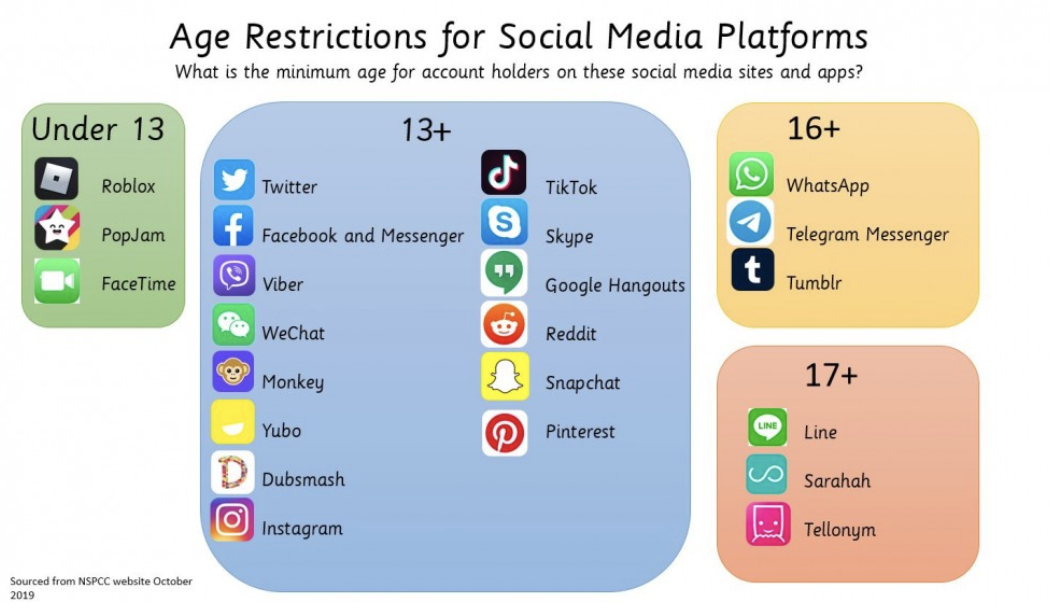
Parent Resources
Digital Citizenship
Common Sense Media - Use the search bar to find reviews of popular tv shows, movies, and apps (including social media) to determine if they are appropriate for your child.
Social Media
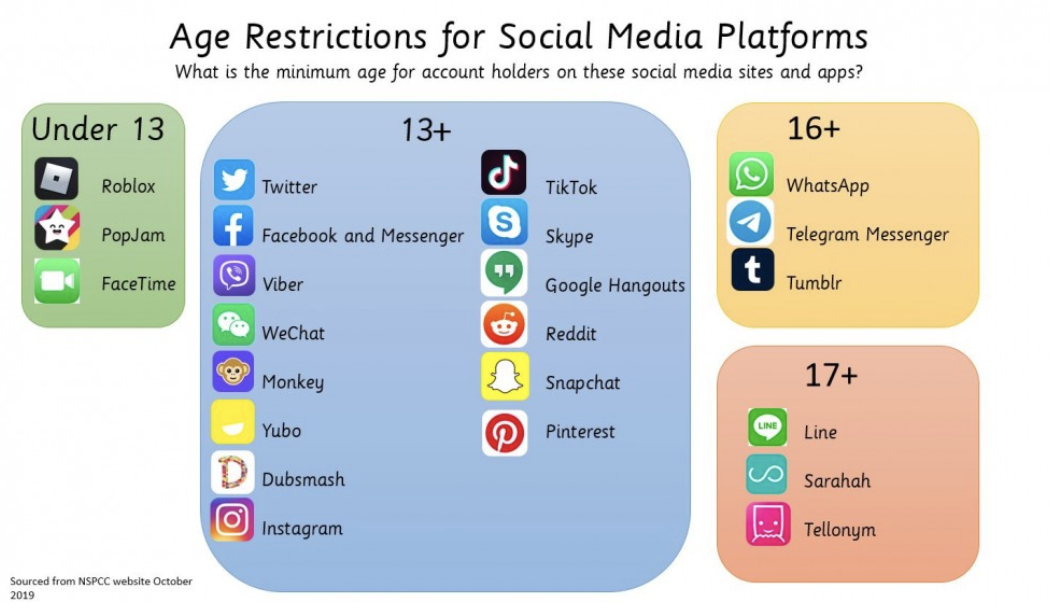
AR Information
Accelerated Reader (AR) is a digital program that helps students and teachers manage and monitor independent reading practice in both English and Spanish.
Students pick a book at their own level and read it at their own pace. When students finish the book, they take a short quiz on the computer to check their understanding. As students read and take quizzes, they earn points and track their progress toward their individualized Accelerated Reader goals. Teachers confer regularly with students to support reading engagement, goal setting, and comprehension strategies.
Would you like to know when your child takes an AR quiz?
Please sign up for AR Home Connect! To do this, have your child log into Renaissance through their CUSD google account, then, select "Get Email Updates" on the student home page. Once you do that, you will receive an email every time your child takes an AR test letting you know they did!
Free online ebooks and read alouds
Free online ebooks and read alouds
Free online ebooks and read alouds
Storyline Online - High quality virtual storytimes provided by celebrities featuring quality picture books. GREAT site!! No login required.
Just Books Read Aloud - Many popular titles. Pretty low tech, it is similar to the experience of a lapsit read. No login required.
Story Place - Simple colorful stories read aloud. These are not traditionally published titles, so you won't find familiar titles here. No login required.
Unite for Literacy - Low level nonfiction titles. No login required.
Storytime From Space - Listen and watch an astronaut read a strory while in space!
Elementary Library Staff


Elementary Library Staff
District Elementary Library Services
The District Library Office handles the processing of all library materials and management of Follett Destiny library software as well as Renaissance Place products for K-12. The District Library Office oversees training and support for site Library Media Assistants and provides site-specific services to school libraries. In addition, the District Teacher Librarian provides Renaissance Place support and training to teachers and provides library, reading, and research instruction to classes. The District Teacher Librarian pushes into classrooms throughout the school district and provides meaningul lessons to students that enhance their inquiry and research skills.
District Elementary Teacher Librarian - Tammy Janos

Tammy Janos is an avid and voracious reader, both for research and relaxation purposes. She has been teaching for 19 years, and is absolutely thrilled to help students find books that fulfill their learning goals. Whether the goal is to write a report, learn a new recipe, or just escape into their imagination, books open the door to learning. If you would like to contact Tammy about any of the 12 elementary libraries within CUSD, please email tjanos@chicousd.org.
District Elementary Senior Library Clerk - Leslie Phillips

If you would like to contact Leslie Phillips about the CUSD elementary libraries, please email lphillips@chicousd.org.
School Site Library Media Assistants
Each school library is staffed by a Library Media Assistant. Our LMAs conduct storytimes, provide circulation services, reference, and reading assistance to students, and manage the myriad of daily operational duties of running our busy school libraries.
Chapman Elementary School - Judy Christophersen
Citrus Elementary School - Gina Lefebvre
Emma Wilson Elementay School - Stephanie Bertoni
Hooker Oak Elementary School - Ryan Coletti
John McManus Elementary School - Rebecca Hurd
Little Chico Creek Elementary School - Amy Evans
Marigold Elementary School - Lindsey Lipski
Neal Dow Elementary School - Yvette Capucion
Parkview Elementary School - Leslie Phillips
Rosedale Elementary School - Shanna McClelland Booth
Shasta Elementary School - Jane Quan-Bell
Sierra View Elementary School - Ryan Coletti







